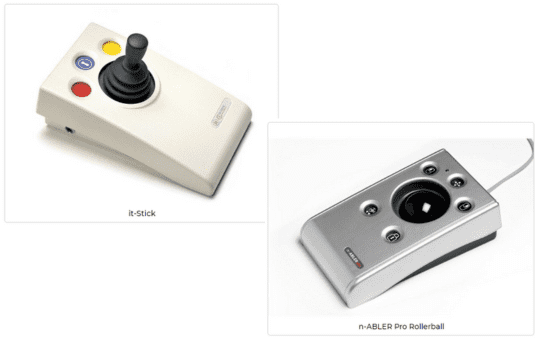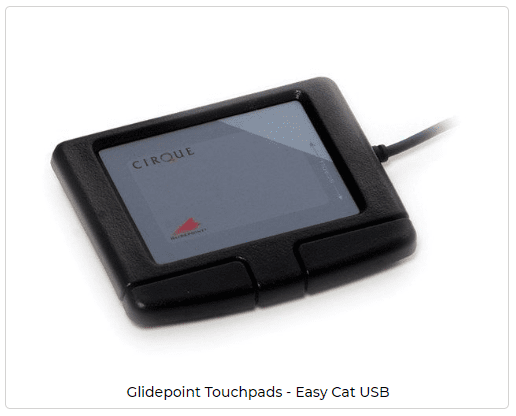Mouse Alternatives
Some students have difficulties accessing the computer with a standard mouse. The Windows Operating System has a number of settings that can be changed to accommodate different needs.
More information on mouse settings in Windows
If changes to the settings do not provide adequate access, alternative input devices are available.

Examples of Alternative Input Devices
Small Mice
Younger students may have difficulty holding a standard mouse. Small versions that better fit their hands are available.
Single Button Mice
Younger students, and some with special needs, my find two or more buttons confusing. For early skills development a single button mouse may be appropriate.
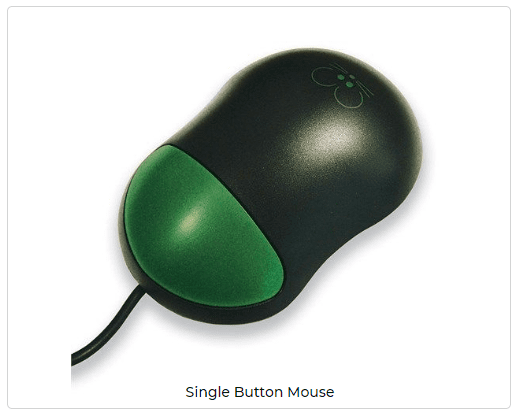
Joysticks and Rollerballs
These remain stationary on the desk and only the joystickor ball needs to move.
It separates the positioning of the mouse pointer from the activation buttons. Some have additional buttons to perfrom double-click or dragging actions.
Touchpads
These work the same as on a laptop computer. They can be helpful for those with weak hand or finger control or who struggle to hold a mouse still whilst performing clicks.
The images on this page are taken from The Inclusive Technology website. These products and more are available from: https://www.inclusive.com/uk