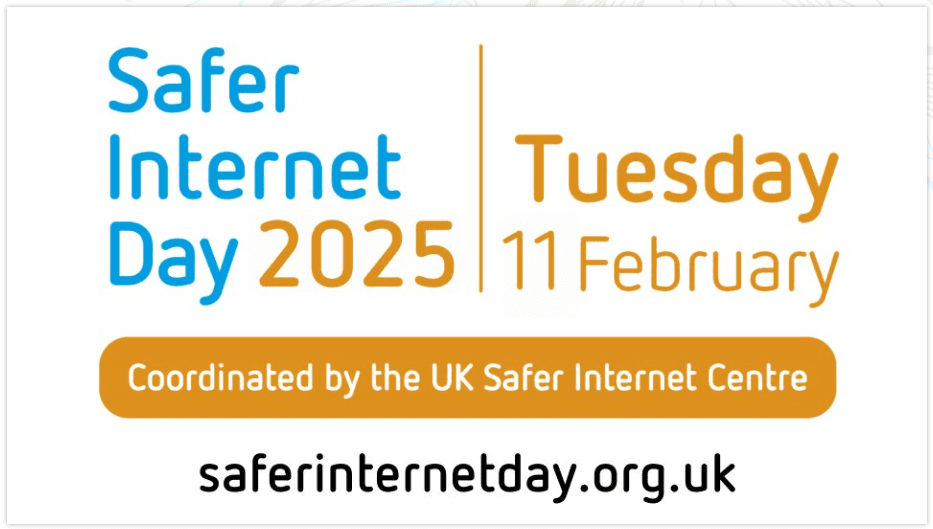
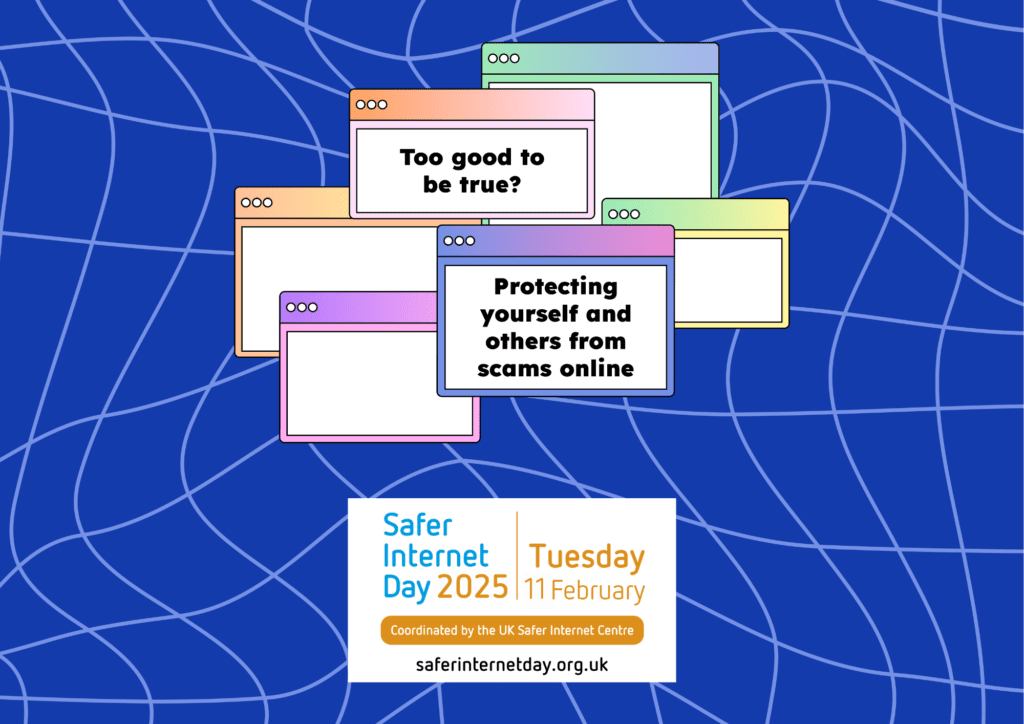
What is safer internet day?
Safer Internet Day 2024 takes place this year on Tuesday 11th February 2025. It is an annual celebration of online safety.
The 2025 theme is ‘Too good to be true? Keeping yourself and others safe from scams online’. The theme encourages children and young people to:
- Be suspicious of emails, text messages and pop ups claiming to be something they are not.
- Have a conversation about how to identify, respond to and report online scam.
This Safer Internet Day we will assess the real scale of scams online and allow young people to share their experiences and ideas on how to tackle the problem. We will think about:
- How is changing technology like generative AI going to impact the approach of scammers?
- What role can the government and internet industry take to tackle this threat?
- And what changes would young people like to see to help protect themselves moving forward?

Too Good to Be True? Protecting yourself and others from scams online.
This Safer Internet Day, start a conversation about how to spot, respond to, and report scams of all types online.
Young people have told us how scammers are targeting the platforms they know and love, tricking them into sharing items and currency in games or luring them with social media giveaways and ads that promise anything from gig tickets or exam papers to cryptocurrency. We’ve all received an email with a suspicious link, a text claiming to be from our bank, or even seen a pop-up telling us we have been a lucky winner – but scams take many forms and can target anyone, including young people.
The campaign for Safer Internet Day 2025 will uncover the tricks and techniques used to target you, your children, and your money. Also, the resources from the Safer Internet Centre will tackle issues such as:
- How is changing technology like generative AI going to impact the approach of scammers?
- What role can the government and internet industry take to tackle this threat?
- And what changes would young people like to see to help protect themselves moving forward?

Teaching Resources for Safer Internet Day
Andersen Press and Centre for Literacy in Primary Education (CLPE) have created some fantastic resources to help schools use books to discuss screen time, online safety, cyber bullying and the dangers of social media.
The resources are based on the series of hilarious cautionary tales for a new generation of young internet-users from the prize-winning partnership of Jeanne Willis and Tony Ross:
Chicken Clicking
Troll Stinks
#Goldilocks
Old Macdonald Had a Phone

Top tips for staying secure online
The National Cyber Security Centre have provided these top tips to ensure you are doing all you can to stay secure online.
Top Tip 1
Protect your email by using a strong and separate password
Cyber criminals can use your email to access many of your personal accounts, leaving you vulnerable to identity theft.
Top Tip 2
Install the latest software and app updates
Software and app updates contain vital security updates to help protect your devices from cyber criminals.
Top Tip 3
Turn on 2-step verification (2SV)
2-step verification is recommended to help protect your online accounts.
Top Tip 4
Password managers: how they help you secure passwords
Using a password manager can help you create and remember passwords.
Top Tip 5
Backing up your data
Safeguard your most important data, such as your photos and key documents, by backing them up to an external hard drive or a cloud-based storage system.
Top Tip 6
Three random words
Use three random words to create a password that’s difficult to crack.
Top Tip 7
Strong and separate password
Use a strong and separate password for your email.
Resources to support conversations with neurodiverse young people
These resources provide topics and suggestions for starting and having discussions with neurodiverse young people about their online experiences. Click on the image to download the resource.










