What is Eye-Gaze?
Eye-gaze or eye-tracking is a way of accessing your computer, tablet or communication aid using a mouse that you control with your eyes. A special camera attached to the computer follows your eyes to see where you are looking on the screen. You can then select the item you are looking at by dwelling (staring at the screen for a length of time), blinking or clicking with a switch.
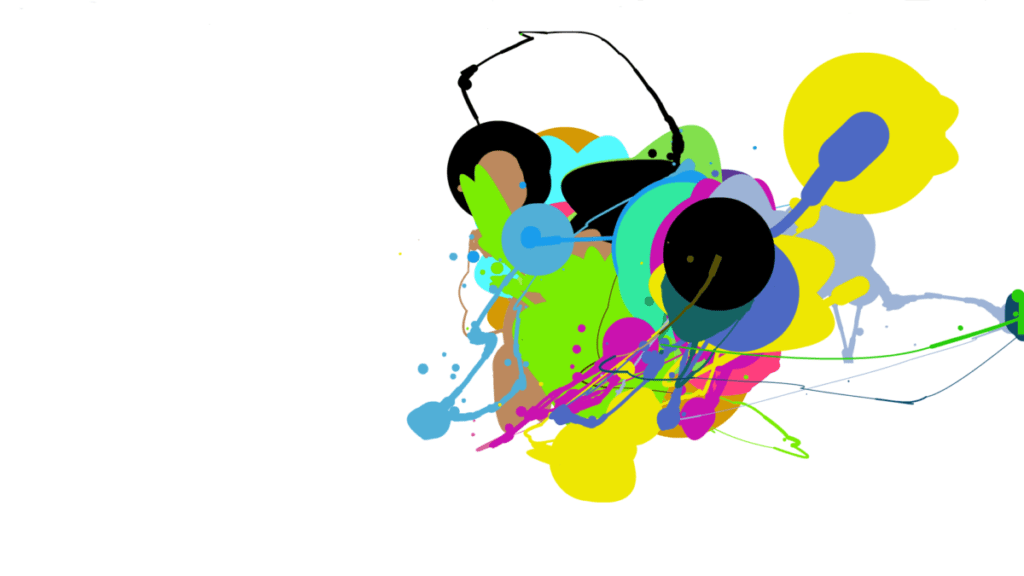
What can Eye-Gaze do?
Because eye-gaze acts as a mouse it can be used in more-or-less the same way as a standard mouse. Therefore people who use eye-gaze can play games, send and receive email, write text messages, draw and paint, make music, watch TV and anything else that is possible with a standard mouse.
Eye-gaze computers are often extended through special software to become communication aids and as devices used to control a smart home.

Who uses Eye-Gaze?
Eye-gaze is typically used by people with a physical disability that would prevent them from being able to use a keyboard, mouse, touchscreen or specially-adapted alternative device. People with clear speech can usually use speech recognition instead of eye-gaze, but increasingly people with speech are choosing to combine the two.
Eye-gaze isn’t suitable for everybody as it works best with bright, open eyes with accurate movements and reasonable vision. Some people who can’t use eye-gaze will use switch scanning, and some people will combine the two access methods.
How to choose the best Eye-Gaze
At the time of writing there are around half a dozen companies producing eye-tracking cameras intended for use by disabled people. Finding the best tracker depends on the student, their environment, and the activities they wish to do with it. The process can be a little complicated and we’d always recommend you seek support from an experienced professional who keeps up-to-date with the latest technology.
Follow this link for a table comparing the features of the most popular eyegaze trackers. This will help you to match the optimum tracker to suit the individual, their environment and the activities they wish to use it for.
If you have access to an Android phone or tablet and want to try a basic communication system using a primitive form of eye-gaze then you can download the free Look to Speak from the Google Play Store.
Users of the newer iPad Pro, iPhone X, XS or XR can try the free Hawkeye app which you can use to browse the internet using your eyes. This is only available on iPads and iPhones with the TrueDepth camera.
Eye-Gaze suppliers in the UK
The following companies all provide special tablets and/or communication aids along with eye-gaze trackers.
- Jabbla (formerly Techcess) provide a wide range of eye-trackers for their devices.
- Smartbox make their own tracker, the Lumni-I, but also provide most other trackers currently available.
- Inclusive Technology sell a range of eye trackers and devices.
- TobiiDynavox provide special tablets and communication aids but only provide their own trackers.
- Liberator (part of PRC-Saltillo) sells two eye-trackers, one that fits to their own communication aid and another that fits to a Windows PC or laptop.
- Therapy Box provide a Hiru tracker bundle with an iPad Pro and their popular text-based communication app.
- DH2 Solutions provide the Hiru tracker with the Hiru Oskol protective case.
Eye-Gaze tracker manufacturers
- TobiiDynavox make eye-trackers cameras that can be attached to any Windows PC or laptop. They also have dedicated Windows and iPad-based tablets with eye-trackers built-in.
- Irisbond make the Hiru which can be used on Android, iPad and Windows PCs
- EyeTech make the EyeOn which is an all-in-one Windows tablet with eye-tracking.
- eyeV make an integrated iPad eye tracker, the Skyle.
- Eyegaze, inc. make trackers which can be attached to Windows tablet devices and screens.
- Smartbox and Smarteye collaborated to create the Lumin-I tracker that works with their GridPad devices.
- Alea make an eye-tracker that can be attached to Windows tablets.
Playing video games with Eye-Gaze
Simple Gaming
There are lots of simple games that are designed to develop and encourage eye-gaze. There is some dispute as to whether these work in developing skill, or are just fun to engage with. They certainly can be used when assessing whether someone is suitable for eye-gaze, if you know what you’re observing.
- HelpKidzLearn
- Look to Learn
- Ian Bean’s SENICT activities
- Eye Gaze Learning Curve
- Sensory Eye FX
- Magic Eye FX
Advanced video gaming
It’s quite straightforward to play simple games such as Solitaire on Windows (there’s video of Solitaire here).
Increasingly mainstream video games are becoming more accessible as the eye-gaze technology improves. One notable example is MineCraft that can now be accessed through the free EyeMine app from Special Effect.
Here are some organisations that support gaming through Eye-Gaze:
Drawing and painting with Eye-Gaze
Follow these links for examples of artists and software used to create Eye-Gaze art:
Eye-Gaze art apps
For Eye-Gaze artists at the very first stage of their journey the Jackson Pollock website is very good. Those who have developed good eye-gaze understanding and control might want to try what the professionals are using: ArtRage and Rebelle 5.
Check out these amazing eye-gaze artists if you’re looking for inspiration, or to buy some eye-gaze pictures to decorate your home or workplace.
There is also a Facebook group where eye-gaze artists get together to share their work and swap tips:
Making music with Eye-Gaze
Follow these links for gaze-accessible musical instruments:
CENMAC young adult Hitcham made this short film about Dragon and Eye-Gaze in conjunction with Jim Hobbs and students from the School of Film and TV at Greenwich University.



