Types of Symbols / Symbolic Representation
Many schools in the UK use Widgit Literacy Symbols as their primary symbol set. However, there are other symbol sets available which are widely used such as Boardmaker PCS symbols, Makaton sign symbols, and others.
Widgit Symbols: 
Boardmaker PCS: 
Makaton: 
Deciding Which Symbol Set to Use
There are a few factors you should consider when deciding which symbol set/ software to invest in including; which are most widely used within the setting the user will be in, which will be used in their next placement, and possibly which symbols they already have some familiarity with. Other factors may include cost, which symbol set conveys a message most clearly, and whether or not you are colour-coding symbols- as some sets can be colour-coded more clearly.
Deciding whether to use Colour or Black and White Symbols
The important thing to recognise when beginning to use symbols with pupils is that many of the assigned pictures/ symbols do not have any meaning to them and many of the symbols are quite abstract. One factor which may convey meaning is by having the symbols be displayed in colour or in black and white. Many symbols are easier to understand when shown in colour, such as:
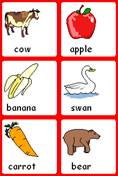
To some pupils, however, the colours may make no difference at all.
Colour-Coding Symbols
Some people choose to create communication symbols or displays which are colour-coded. Many systems are colour-coded to represent different parts of speech; such as nouns, verbs, adjectives, etc.
This can often be helpful when creating displays to ensure that the display does not display only nouns and can help the user and facilitator to locate symbols more easily. If colour-coding is organised according to grammatical categories, the user or facilitator can help use this system to sequence symbols to help work on sentence building and syntax skills. The type of system is not as important as the consistent use of any type of colour-coding system. Colour-coding the background, as opposed to the actual symbol, is helpful so that the symbol can be seen clearly and provide a visual cue to the user.

An example of a colour-coded communication display created by Goossens’, Crain, & Elder.
Strategies to Teach Symbols
One important factor that needs to be taken into account is that symbol users often need to be taught what message the symbol is made to represent. It is not necessarily a very natural thing for a user to begin to point to, give, or communicate a message through a symbol. Most users starting out who need a symbol strategy have used their un-aided systems with some success in the past, whether it is vocalisations, gestures or signs, eye-gaze and this is a more natural way to communicate. Beginning users need to be shown how to use symbols to get what they want or communicate a message.
There is a hierarchy with learning symbolic representations starting with learning real objects, photographs, and then symbols. We rely on using symbols partly because they are so readily available to us through different software. There are also uniform. Many schools use the same software and therefore pupils will learn a particular symbol which is used with them year after year.
Pairing Symbols with Real Items/ Objects:
A way to begin adding meaning to symbols is by pairing them with real items wherever possible. This is simple for most nouns as they are real objects that are being used. It is more difficult to pair actual objects with pronouns, adjectives, or other parts of speech but these things can be acted out and their meaning can be modelled during activities.
Pairing Symbols with Photographs:
Symbols can be paired with real photographs, either through software such as ‘Picture This’ which includes a wide library of photographs or many educators and therapists use pictures they have taken in context or ones from the internet. It is simple to create dual representation icons with a photograph on one side and a symbol representation on the other.
Making a Communication Book/ Display/ System
Many different pupils use communication books for a number of reasons including; pupils who are completely non-verbal, those who have problems with articulation and are not easily understood, those who need help with word retrieval and rely on symbols to help, those who need help sequencing language, and other people with communication difficulties. Communication books can be created and presented in many different ways. An excellent resource to use when beginning to create a communication book and can be used as a guide is ‘Developing and Using a Communication Book’ by Clare Latham which is sold through the ACE Centre for £25.
Some factors to consider when creating one are:
- Language level:
- How many symbols should be presented on each page?
- How many different symbols should the user be expected to link together?
- Should pictures, symbols, or words be used?
- Vocabulary selection:
- Does the communication book contain language which is functional?
- Does the book contain vocabulary which is motivating to communicate?
- Is the language ‘core’ or fringe’?
- Does the book contain activity specific vocabulary (i.e. vocab to use when reading a story) or more dictionary-type pages (i.e. foods, colours)?
- Access:
- How large do the symbols need to be?
- How large do the pages need to be?
- How is the user physically accessing the symbols?
- Pointing
- Eye-pointing
- Partner-assisted scanning
- Another means
Another important factor to consider is that as the user’s language grows, their environments change, and other factors change the communication book needs to reflect that. The communication book should be grow and change with the child’s needs. I would suggest that the staff who work with a pupil who uses a book keep a list of words which need to be added.
Teaching a User How to Use a Communication Book/Display/ System
Children and AAC users do not necessarily pick up how a communication book with symbols or words can be used. This is often something that needs to be explicitly taught.
Some strategies which can be used to help implement the use of a communication book/ display/ system are:
- Modelling: The system of choosing or using a symbol to communicate should always be modelled by an adults and/or peers who work with a pupil. The idea that choosing or using a symbol will communicate a message sometimes needs to be taught. Oftentimes you may begin with choosing a rewarding item or something motivating to teach this.
- Sabotage: When a user must use their communication system to communicate a message or else they do not receive what they need or desire, when something is left out, or even when we ‘play dumb’ about understanding a pupil and ask for clarification.
Using Symbols to Support the Curriculum
Pupils who do not have communication difficulties, as well as those who do, may require the support of symbols when learning a new topic or introducing new vocabulary. A pupil in a mainstream class who has learning difficulties may require their own vocabulary list to support the curriculum topic and function as a ‘word wall’ or list that they can refer to for writing and communicating.

Above is an example created in ‘Communicate in Print 2’ using the Widgit Literacy Symbols to support a unit on the country of China. The symbols can be useful for all pupils when a topic is introduced and then used with words and/or pictures for those pupils who continue to require a visual representation of what the words mean. Some pupils may be able to read the words but require the symbols to help comprehend the meaning of the words.
Symbols to Support Written Materials
Pupils who are unable to read what is given to them in plain text are often able to read more fluently and tackle reading when they are given words supported by pictures. Pupils who have quite a lot of language may only need visual support for some new vocabulary or longer words.

The writing above uses only three symbols to support what is written and expects the reader to be able to decode/ read the rest of the words.

The writing above, created in ‘Communicate in Print 2’, uses a greater number of symbols for simpler words to help the reader figure out the meaning of the words displayed.
Adapted materials and books can be created using software such as ‘Communicate in Print 2’ or ‘Boardmaker’. ‘Boardmaker’ would most likely be used to simplify language even more. For example if a book said ‘The cat goes out to look for the mouse’ it could be simplified by placing symbols underneath saying:
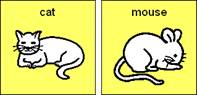
or
 .
.
Summary
- Symbols can be used in many different ways to support pupil’s learning as well as their communication.
- Symbols are an excellent way to support pupil’s who are not literate but can ‘read’ or tackle words more easily.
- Symbol software allows you to create a uniform representation of words to support literacy.
- Symbols can open up a new world for pupils as they learn to use them to communicate.
- Symbol systems must match the needs and abilities of the users.
- Symbol systems must be accessible.
- The use of symbols in communication must be modelled and taught.
- The pupil/ user must have a need to communicate.




