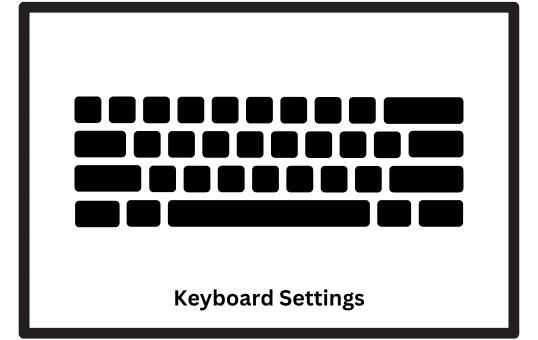Keyboard Settings and Keyboard Alternatives
Students may have difficulty in entering text with a standard keyboard. In some cases changes to the Windows Operation System may help. In other cases and alternative input device may be required.
Keyboard Settings
Some students with motor difficulties struggle to release a key resulting in the same character being sent to a document. A change to the keyboard setting may resolve this issue.
Go to Control Panel Keyboard and click on the Speed tab. Use the sliders to adjust the speed.
The Repeat delay governs how long the key must be held down for the first repeat of the letter. The Repeat rate determines how quickly subsequent letters are sent. The Repeat delay is usually longer than the
Repeat rate but it does not have to be.