Online Training – Recordings
Our Thursday Thirty online training sessions provide 30 minute introductions to some of the assistive technologies we use to support students access the curriculum/ and or communicate.
If you missed one of our Thursday Thirty online training sessions, take a look at the recorded sessions below.


CENMAC’s Thursday Thirty – An introduction to Widgit’s InPrint 3
Recorded: Thursday 4th May 2023
Widgit aids understanding and communication for people who find communication and reading text difficult. Widgit’s symbol set includes over 20,000 symbols and is widely recognised all over the world. Symbols can significantly help people who struggle to communicate, have a learning difficulty, speak English as an Additional Language or who are learning to read.
InPrint 3 enables you to make high quality symbol supported resources easily and quickly saving you hours in preparation. During this presentation, we explore some premade templates and demonstrate how to create and personalise an aided language board, by colour coding cells, personalising symbols and adding your own photographs. We also direct you to some premade resources and success stories that show symbols being used successfully in a range of contexts.

CENMAC’s Thursday Thirty – An introduction to using the Clicker Apps with SEN students
Recorded: Thursday 20th April 2023
Katie Fitch from CrickSoftware demonstrates the Clicker Apps for iPad and Chromebook and how they benefit the learning of SEN students.
She explores core features of Clicker Writer, Clicker Books and Clicker Talk and explain how they support and enhance the learning process for SEN students.
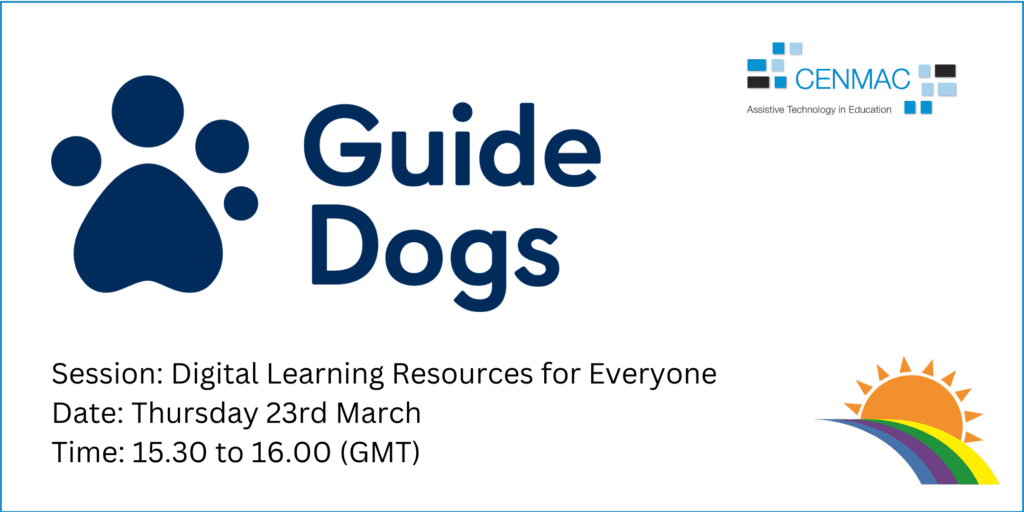
CENMAC’s Thursday Thirty – Guide Dogs Digital Learning Resources for Everyone
Recorded: Thu, 23 Mar 2023
Kerry Kernan from Guide Dogs talks about their ‘Tech for All programme’ and the wide range of services they provide for children and young people with a vision impairment.
She shares their commitment to support the accessibility of technology to children and young people with sight loss, including their digital learning programme and plans to build more content over time.
These fantastic resources are available on the Guide Dogs website, and free to access for all – children, parents, teachers – in fact, anyone with an interest in how to get the most from their devices.
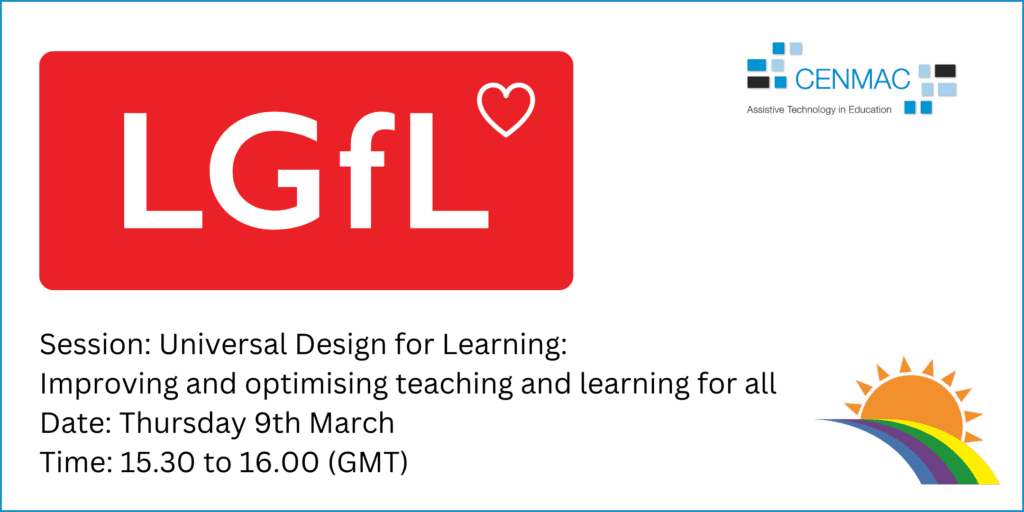
CENMAC’s Thursday Thirty – Universal Design for Learning: Improving and optimising teaching and learning for all
Recorded: Thu, 9 Mar 2023
In this session John Galloway and Carol Allen, consultants to LGfL, talk about – What Universal Design for Learning (UDL) is and why it matters for all teachers and learners.
They offer examples of UDL in practice to demonstrate how theory translates successfully into improved outcomes for students.
John Galloway is an specialist in the use of technology to improve curriculum access and communication for learners with SEND. He has written several books and many articles, and spoken at conferences here and abroad.
Carol Allen is an education advisor for ICT and Inclusion currently supporting LGFL (London Grid for Learning) and previously, Hartlepool LA and North Tyneside LA. Carol is currently a member of the DfE Assistive Technology Expert Group; a BETT Awards Judge and is also a panel member and contributor to sessions at the House of Lords for the APPGAT (All-Party Parliamentary Group for Assistive Technology) committee.
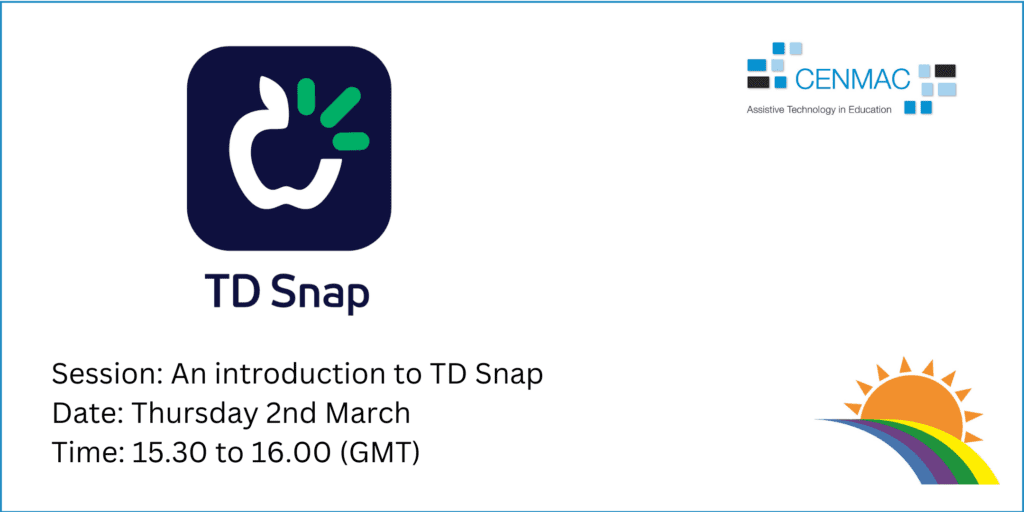
CENMAC’s Thursday Thirty – An introduction to TD Snap
Recorded: Thu, 2 Mar 2023
In this session, John Liddle from Tobii Dynavox gives an introduction to TD Snap – the symbol based communication software for non-verbal learners. He shows how the TD Snap app for iPad or Windows can help to unlock the potential of many youngsters who are struggling to communicate.
John gives an overview of the vocabulary options for learners, demonstrates the incredibly easy editing/personalisation and also introduces some of the other powerful tools in TD Snap to really engage learners.
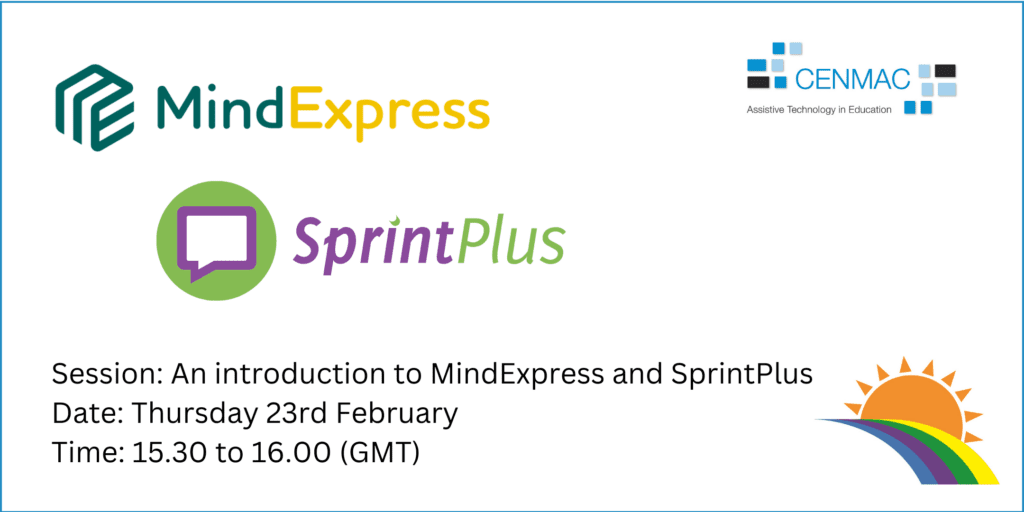
CENMAC’s Thursday Thirty – An introduction to MindExpress and SprintPlus
Recorded: Thu, 23 Feb 2023
This session looks at communication software MindExpress and Sprintplus software to read out text.
MindExpress helps people with communication disorders learn to communicate independently using symbols and letters or a combination of both. MindExpress can be used for emails, texting, calling and social media and environmental control (eg switching on lights) and is accessed with a touch screen, a mouse or trackball, a joystick, or switches, head tracking and eye gaze.
SprintPlus is a software package for people who have difficulty reading and writing. It can read out text and can help understand text.
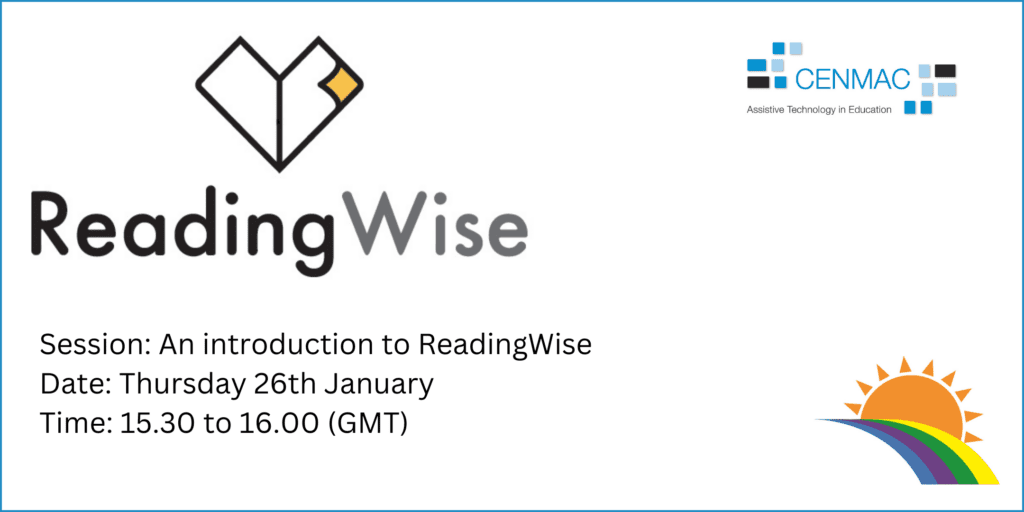
CENMAC’s Thursday Thirty – An introduction to ReadingWise
Recorded: Thu, 26 Jan 2023
ReadingWise is used widely across primary, secondary, special schools and with individuals to support children and young people struggling with their reading.
ReadingWise provides structured online resources for learners from Y1 upwards with age-appropriate programmes covering reading decoding, vocabulary and comprehension.
Watch this 30 minute session to find out more.
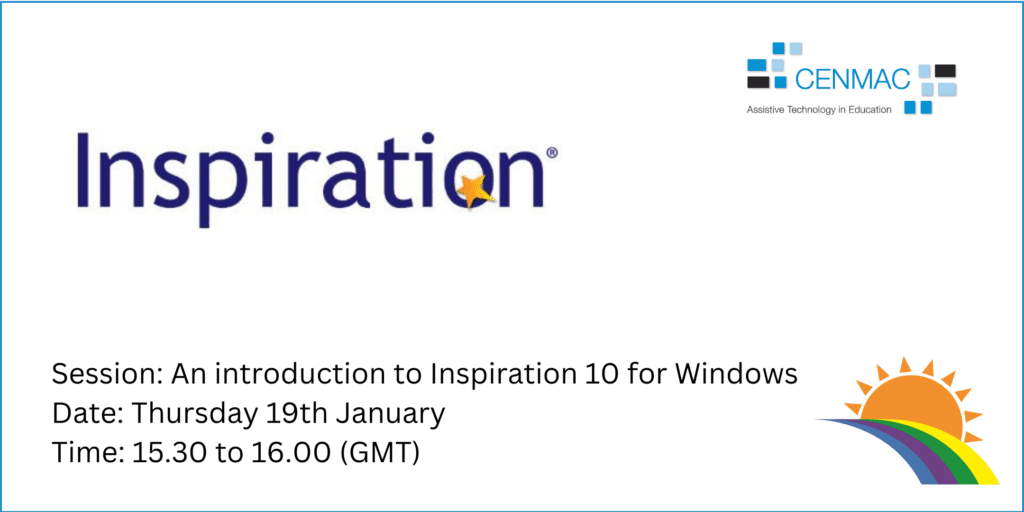
CENMAC’s Thursday Thirty – An introduction to Inspiration 10 for Windows
Recorded: Thu, 19 Jan 2023
Inspiration 10 for Windows is a visual thinking tool used for creating mind maps, concept maps, graphic organisers, outlines and presentations with ease.
In this session learn how the visual mapping tool makes it easy to:
quickly capture ideas and visually organise them
transfer a visual diagram to a written outline in just one-click
easily transfer diagrams and outlines to Word, PowerPoint, PDF, HTML or as graphics files or to export to Google Docs, OneNote and other apps.

CENMAC’s Thursday Thirty – TextAid by ReadSpeaker An Introduction
Date of recording: Thursday, 8 Dec 2022 (30 mins)
In this session Mary Wilcox Product Specialist at Aventido Ltd provides an introduction to TextAid by ReadSpeaker.
TextAid helps students work more confidently and independently by reading any text aloud. Whether it’s a worksheet, exam paper, website, PDF or even on a piece of paper you can listen rather than struggle to decode each word.
You can also complete worksheets and exams using the annotation tool and have help when writing independently. Because TextAid is an online solution, you can access all the tools when home learning, at school and even on your tablet or phone.
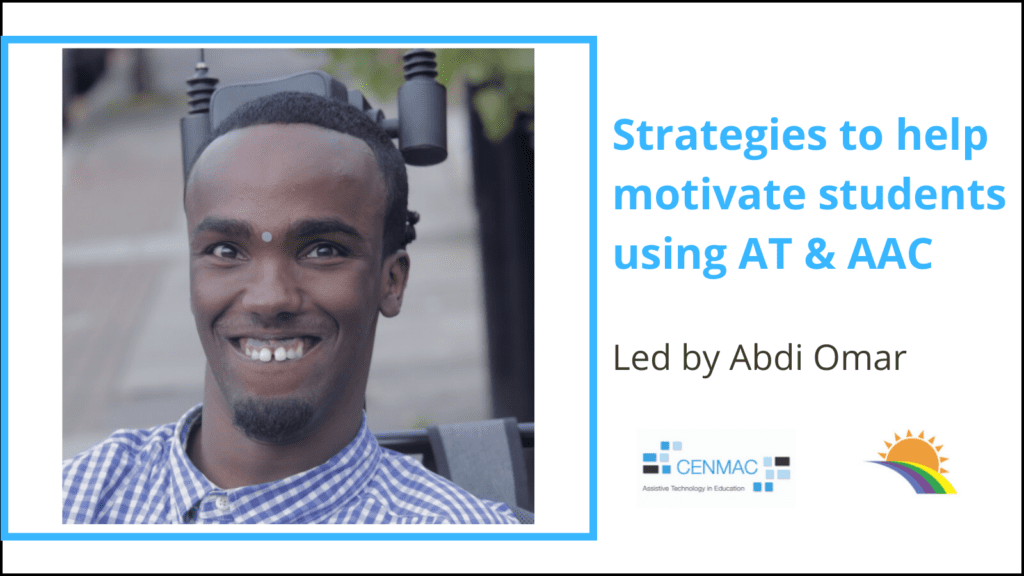
Strategies to help motivate students using AT & AAC
Date of recording: Thursday, 1 Dec 2022 (30 mins)
Abdi Omar recently joined the CENMAC team as an AT and AAC consultant. Abdi has Cerebral Palsy and uses high tech AAC to communicate. In this session Abdi provides strategies on motivating children and young people who are using AT or AAC to use their devices. Abdi covers how encouraging students to use their devices can have a significant and positive impact on their lives and why the student’s voice matters.
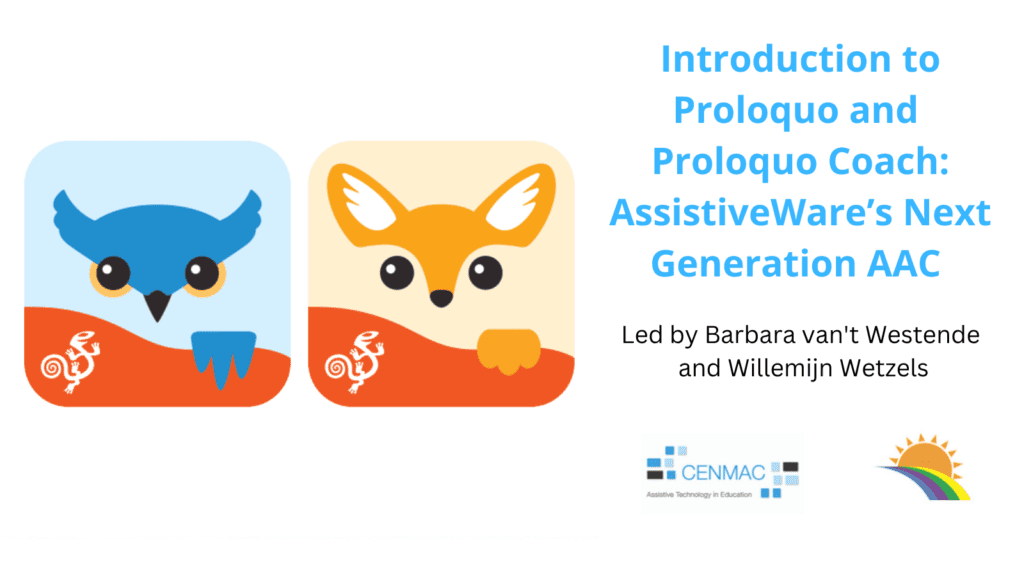
Introduction to Proloquo and Proloquo Coach: AssistiveWare’s Next Generation AAC
Date of recording: Thursday, 24 Nov 2022 (30 mins)
This service offers a simple, efficient AAC solution (Proloquo) designed to scaffold families and professionals in effective AAC implementation.
This is combined with an AAC best-practice coach (Proloquo Coach) that supports communication partners to implement AAC, provide aided language stimulation, and reduce the risk of device abandonment. Proloquo Coach introduces novices to the field of AAC. It combines plain-language, highly-readable text with attractive and engaging visuals and short instructional videos to ensure families can develop the skills to support their child to learn to use Proloquo.

Cosmo switches and iPad app by Ewa Bukowska
Date of recording: Thursday 17 Nov 2022 (30 mins)
Ewa is an education practitioner focusing on technology adoption to support the daily lives and education of neurodiverse children and young people.
During the session, Ewa showcases Cosmo, an inclusive technology system supporting the development of a variety of physical, cognitive and communication skills.
Cosmo is combined of interactive controllers called Cosmoids, which can be used to play a range of Cosmo Games available in a free iPad app and as external accessibility switches to navigate through third-party apps and devices.
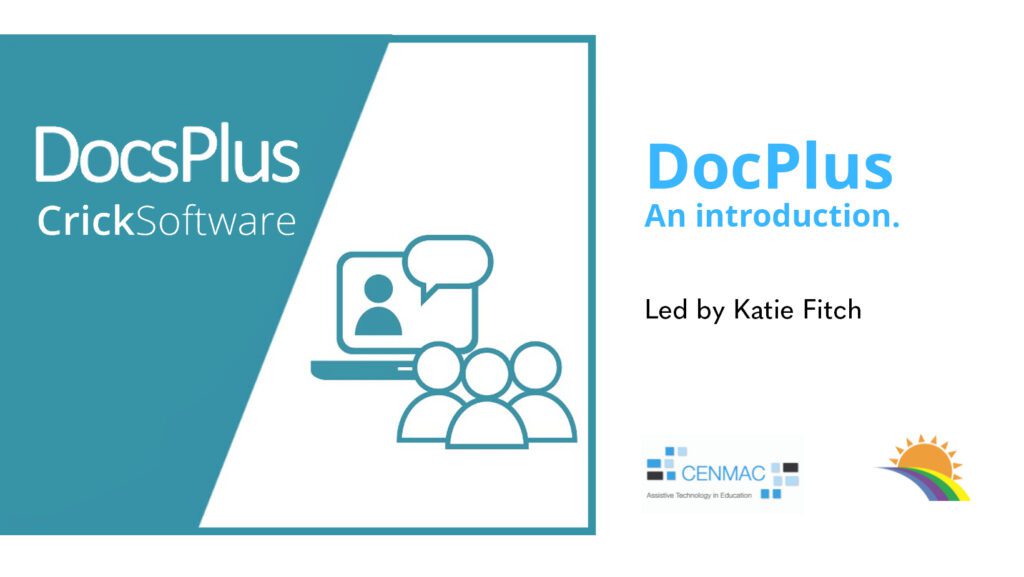
An introduction to DocsPlus
Date of recording: Thursday 10 Nov (30 mins)
DocsPlus has been specifically designed for secondary school students with barriers to literacy, with hundreds of subject-specific word banks and writing frames to support writing across the curriculum. From planning, to writing, to proofing, our exam-friendly word processor will give your learners all the tools they need to succeed.
“For students who have fantastic ideas but struggle to get them onto paper, DocsPlus is a game changer!” Georgina Durrant – The SEN Resources Blog
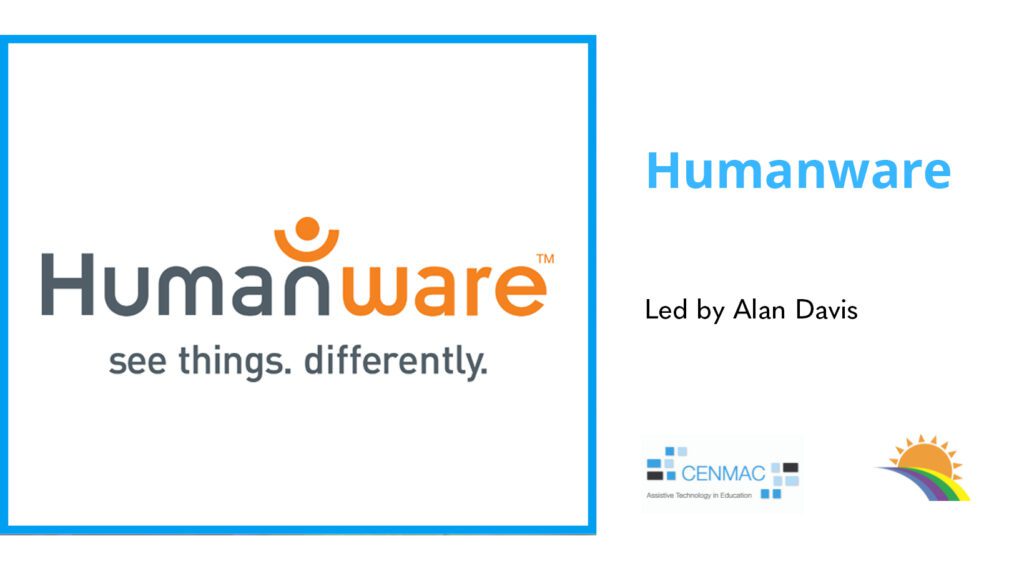
Humanware by Alan Davis
Date of recording: Thursday 3 Nov 2022 (30 mins)
Starting young students on refreshable braille technology – what, when and how.
Alan has 21 years experience as UK & Ireland Manager for Humanware, formerly Pulse Data International. He is experienced in demonstrating Assistive Technology to thousands of visually impaired people from 5 years old to 100 years old.

Dragon live by Sam Cock
Date of recording: Thursday 20 Oct 2022 (30 mins)
Dragon by Nuance is the world’s leading speech recognition solution used for dictation and transcription. With Dragon, students can be keyboard free.
What better way to step into the wonderful world of Dragon than by watching Aventido’s product Specialist Sam dictate this webinar live.
The demo includes hints and tips for using Dragon as well as a few interesting facts about the software.
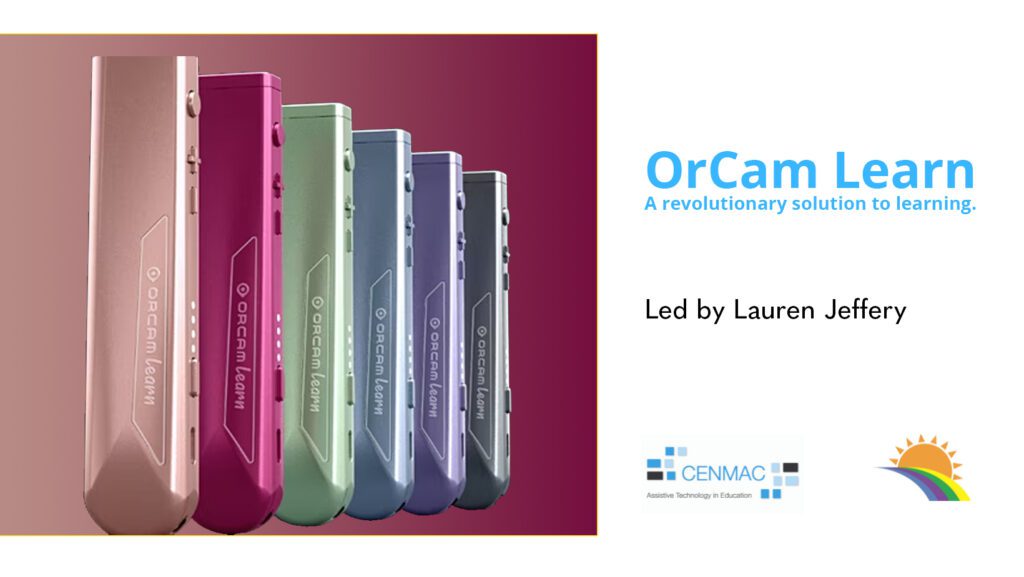
OrCam Learn, a revolutionary solution to learning with Lauren Jeffery
Date of recording: Thursday 13 Oct 2022 (30 mins)
Words connect us with ideas, information, even dreams for our futures. But when learning and reading is difficult, it can even prevent students from realising opportunities. We are driven to help empower those with learning challenges to unlock their full potential. That’s why we’ve developed OrCam Learn – a truly interactive, AI-enabled solution to learning that partners with each student as they read, learn and grow, in confidence and ability.
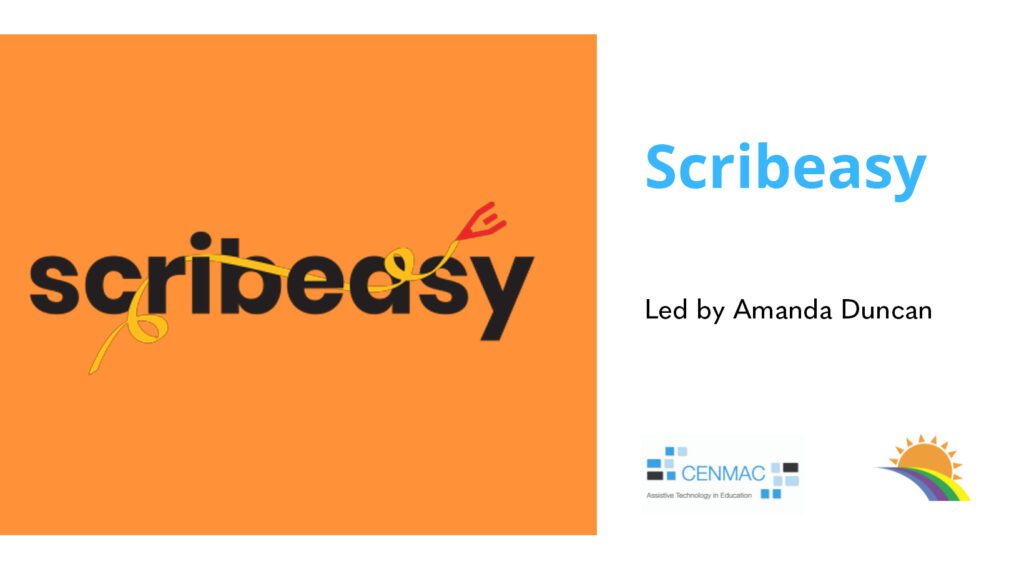
Scribeasy by Amanda Duncan
Date of recording: Thursday 6 Oct 2022 (30 mins)
Amanda Duncan, MA RCA, Director/ Founder of Scribeasy presents ‘How to boost vocabulary and comprehension skills in gamified immersive settings.’
Scribeasy is a configurable and immersive story platform. It transforms how you can teach any subject with a configurable and versatile story framework packed with assistive technology and reporting features.
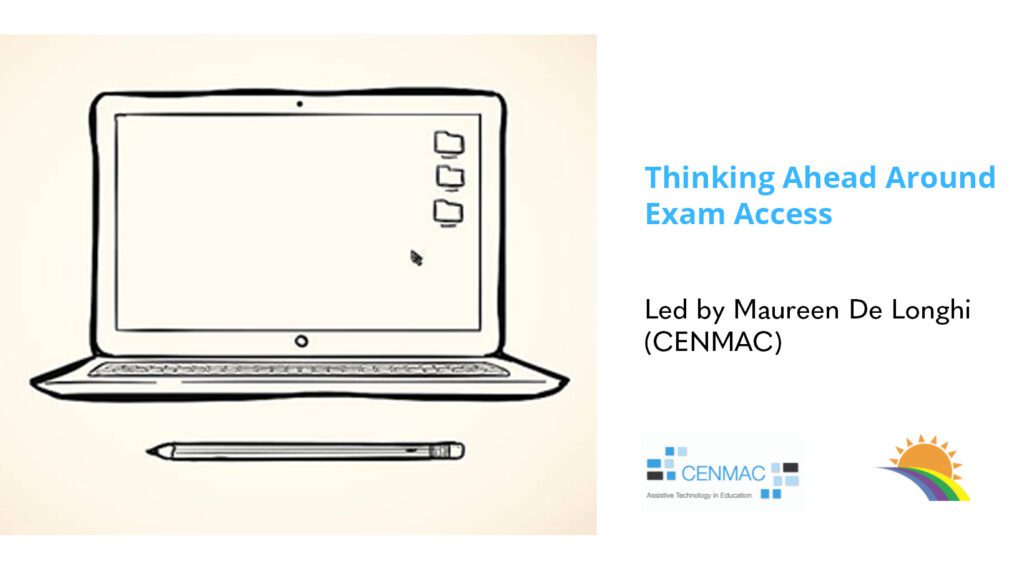
Thinking Ahead around Exam Access by Maureen De Longhi (CENMAC Advisory Teacher)
Date of recording: Thursday 29 Sept 2022 (30 mins)
“During exams, organising access arrangements can be difficult. Throw Assistive Technology into the mix and there is the potential for some students to miss out on arrangements that may better support their needs, because their teachers are either unaware of what assistive technologies are available or unsure of whether they would contravene the rules.”
This session:
Outlines the role of AT to improve the ability of students to communicate, learn and achieve as a normal way of working and explore some of the technology available.
Looks at JCQ guidance to schools and colleges with regard to the use of assistive technology for access arrangements and identify the key points.
Considers how to make the necessary applications to enable students to use AT in exams.

An introduction to Clicker 8 with Katie Finch
Date of recording: Thursday 22 Sept 2022 (30 mins)
Clicker is the complete writing solution for the primary classroom, providing every pupil with just the right level of support and challenge. Find out how our child-friendly word processor and thousands of ready-made curriculum activities will engage and inspire your learners.
“Clicker is the gold standard piece of software to support reading and writing for any age.” Carol Allen – ICT and Inclusion Specialist
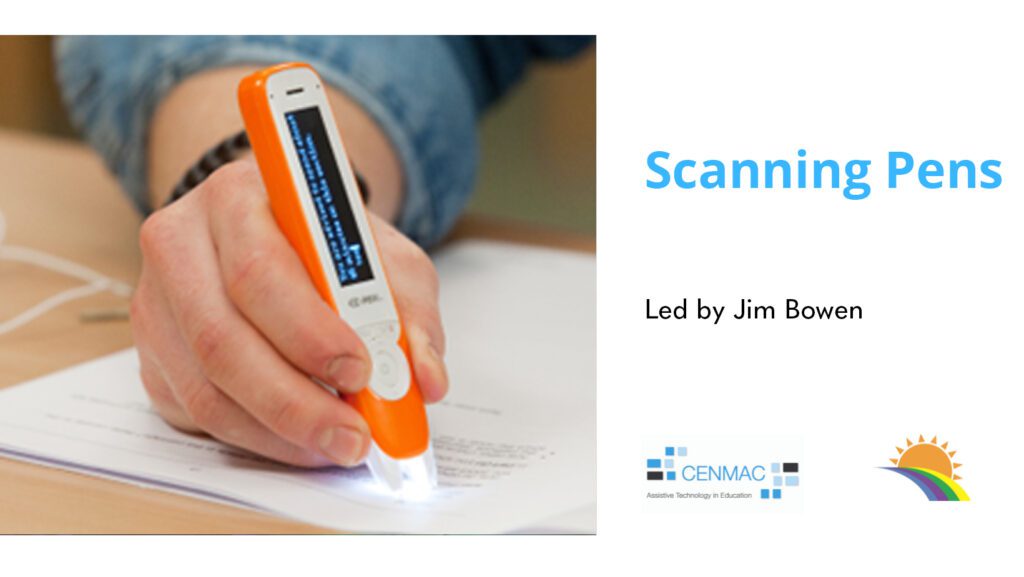
Scanning Pens by Jim Bowen
Date of recording: Thursday 15 Sept 2022 (30 mins)
Jim Bowen (Business Development Manager – UK Secondary Education) from Scanning Pens Ltd focuses on:
- An Introduction to ExamReader and the ReaderPen
- The benefits and features and how they can support students in the classroom
- Exploring the JCQ statement and how the ExamReader can support students.
- Our research and case studies
- Supporting literacy and training documents

Empowering Potential with Arran Smith
Date of recording: Thursday 8 Sept 2022 (30 mins)
Arran Smith, Microsoft’s UK SEND & Dyslexia Consultant, talks about Assistive Technology which has been brought into mainstream use enabling teachers, students and dyslexic people of all ages to access the inbuilt assistive technology anytime anywhere.
At Microsoft, our Mission is to empower every person and every organisation on the planet to achieve more. With more than 1 billion people in the world with disabilities, there is no limit to what people can achieve when technology reflects the diversity of all those who use it.



