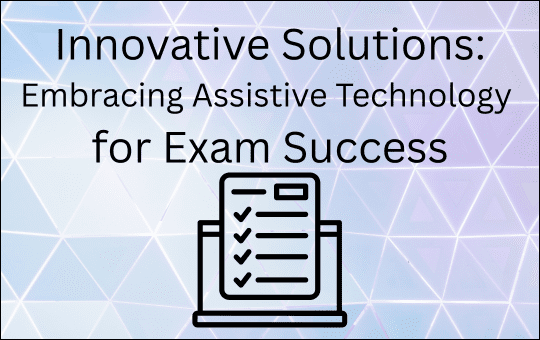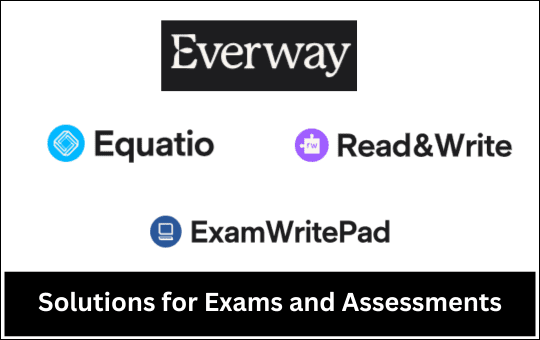Embracing Assistive Technology for Exam Success
Considerations around Access Arrangements
The 2025 GCSE Exams series are rapidly approaching and if you have learners with special educational needs, you will be in the process of applying for and establishing exams access arrangements.
Using human readers and scribes to read and write for students is very common, but has several disadvantages:
High Costs: Schools spend huge parts of their budget on human readers and scribes.
Training Requirements: Proper training for readers and scribes is time-consuming and often insufficient, affecting support quality.
Increased Cognitive Load: The process adds layers of thinking and communication, increasing cognitive load and hindering student performance.
Dual Modalities: Students, especially those with literacy difficulties, struggle with processing information in multiple ways, leading to poorer performance in exams.
Anxiety: The presence of another person is stressful, negatively impacting performance.
Loss of Independence: Relying on human readers and scribes reduces students’ independence. Assistive technologies foster greater self-reliance.
Schools may wish to consider the use of technology to a much greater extent than they do currently. Assistive Technology not only allows candidates to work more independently and is a far better preparation for further and higher education and the world of employment but is also a far more cost-effective way of supporting their SEND students through the exam period.
In the run up to exams, one of the most common questions we are asked is “What is a good writing platform for students to use in exams?“.
Innovative Solutions from Everway
ExamWritePad by Everway is a secure writing platform which is specifically designed for use in exams and controlled assessments and is completely compliant with JCQ regulations.
- It provides Header and Footer Customisation to automatically enter candidate details, including candidate number, centre name, and centre number and signature to every page.
- It offers Spell Check Functionality which exams officers can enable or disable based on students’ exam requirements.
- Question Paper Integration so students can have both the question paper and ExamWritePad document side by side for easier reference.
- It allows dictation, allowing students to dictate their responses directly into the ExamWritePad software.
- Text-to-Speech Capability so students can use text-to-speech to have exam questions and their dictated text read back to them.
Other tools provided by Everway that can be used as part of Access Arrangements in schools are:
Read&Write, a versatile tool that can be used in GCSE exams to support students with special educational needs.
Some of the key features of Read&Write are; a computer reader for students to independently access exam papers (instead of a human reader), and a dictation tool to dictate their answers. A Screenshot Reader allows students to read content embedded in diagrams by drawing a box around the text they want to read. When used in Exam Mode, all of these features are fully compliant with JCQ regulations.
For students who need support specifically with Mathematics, Equatio is a powerful tool that is also fully compliant with exam regulations which allows students to create and interact with mathematical expressions digitally.
Have a look at the demos and introductions from Alan at Everway to demonstrate these products and how they could be used in your school.
> Find out more and watch a demo
Blog author: Maureen De Longhi, CENMAC Advisory Teacher