Apps
When we loan equipment to children and young people, we often include software and applications which also support the assistive technology and access.
We have categorised examples of some of the apps we use into the four areas of need which are used in assessing and supporting children and young people with Special Educational Needs and Disabilities (SEND):
- Communication and Interaction
- Cognition and Learning (Literacy and Mathmatics)
- Sensory and/or Physical Needs
- Social, Emotional and Mental Health.
Click through to each section to see the app lists. You may find that apps appear in more than one category.
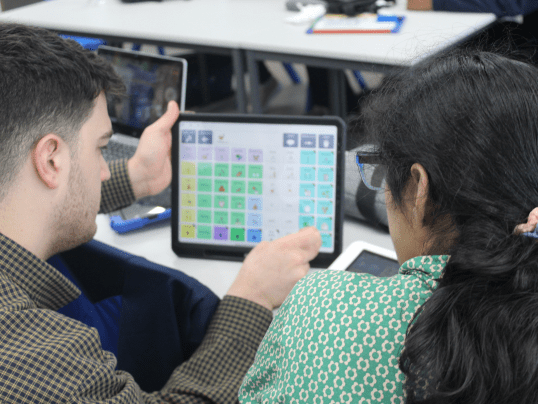
Communication and Interaction
AAC app that gives a voice to children and young people with speech and language difficulties.
Ready-made Vocabulary Sets are carefully constructed using colour-coded, research-based core words, a proven approach for providing a rich communication experience and developing language skills.
AAC app that gives a voice to children and young people with speech and language difficulties. Includes the complete Widgit symbols library.
The three levels – Clicker Core 1, 2 and 3 cover a wide ability range and use consistent layouts to optimise motor-mapping and enable children to progress from one level to the next.
AAC app with a wide range of research based resources and communication tools, designed for all ages and levels of literacy. It is easy to use, easy to edit, and easy to make your own.
Free AAC talker app supports communication in all areas of life and therefore provides a voice to all. Enables you to line up images in a meaningful way to read this row of images as a sentence. Choose from over 9,000 easy to understand images in the LetMeTalk database, add existing images from your device or take new photos with the built in camera.
AAC text-to-speech app that makes speaking out a text-based message easy.
The software uses a smart word prediction technology to learn from your patterns of use and predict what you will type next in your message easily and accurately. It makes typing easier and more efficient.
Simple but powerful AAC tool. Easy to use communication app for people who cannot speak or need help being understood.
Features natural sounding voices, including real children’s voices. Fully customisable and can be used to build language skills and grow with a person’s communication.
Intuitive, easy-to-use AAC app for nonspeaking people who can use an iPad independently. It can support users from early childhood to adulthood as they learn language and communicate using AAC.
With a unique design and quick one-tap access to the most used words, you can start using AAC right away. Finding any word is effortless, with an easily accessible Search function.
Proloquo’s companion app available at no additional cost. It is designed to guide and support parents starting with Augmentative and Alternative Communication (AAC). Your skills are central to your child’s communication. Using easy step-by-step activities and articles, Proloquo Coach will help you become a better AAC partner. Requires a Proloquo plan.
A visual scene display AAC app. At its core it allows you to create visual scenes and video visual scenes quicker than ever before with either voice recordings or synthesised speech. You can add hotspots that play audio and videos, link to other scenes or activate Transition To Literacy features.
Visual scene displays are when you use a photo, picture or video to communicate a message. This often depicts a familiar image or scene, and the user can touch hotspots or specific parts of the scene to communicate pre- programmed messages.
A symbol-supported page sets enabling efficient language acquisition via touch or eye gaze.
TD Snap® is a flexible communication software for those with speech and language disabilities such as autism, Down syndrome, Rett syndrome, cerebral palsy, MND and aphasia.
Used as a simple symbol-based AAC communicator or as a tool to develop learning and language skills. For users who are non-verbal or reluctant communicators symbol-based AAC offers a way for them to express themselves and communicate their needs and wants.
A visually stimulating app that responds to sounds and can be used to encourage children to vocalise and make sounds, either through the internal microphone or via an external microphone.
Designed to assist with speech therapy, the louder the voice sound, the bigger the shape or pattern becomes.
Speak Up Too Speech Fun – a visually stimulating app that responds to sounds and can be used to encourage children to vocalise and make sounds.
Designed to assist with speech therapy, the louder the voice sound, the bigger the shape or pattern becomes.
A visually stimulating, simple and fun app that improves vocalisation and speech. CineVox is a speech therapy game tool that responds to sounds.
It is also fully switch accessible and can be used by Bluetooth switch users.
Designed by Speech and Language Therapists/Pathologists, Splingo apps are fun and engaging educational games to help your child develop their speech and language skills.
Cognition and Learning
English: Language and Literacy
The following apps provide literacy, speech and language support.
Developed in conjunction with education and speech and language professionals, this app is a collection of colourful and engaging activities to introduce and develop basic vocabulary on the theme of ‘Animals’. Activities focus on listening, speaking and reading.
Contains over 250 activities with over 5,000 pages of simple multiple choice activities to work on literacy skills.
ChooseIt! Literacy has a simple and consistent presentation, clear language, switch accessibility and full audio support which has made them a valuable resource for children with special needs. Built-in performance reporting.
Develop pupils’ writing skills and build struggling writers’ confidence with Clicker Writer – the writing tool that provides differentiated support for pupils of all abilities.
Designed for pupils aged 5-11 of all abilities. It incorporates all the extensive support features from the apps Clicker Sentences, Clicker Connect and Clicker Docs (and more too), all within a single app.
Free Duolingo ABC is the fun, hands-on way for your child to learn to read.
Engage preschool to year 2 children with interactive stories and over 700 hands-on lessons. Duolingo ABC offers bite-sized lessons to help kids learn the alphabet, phonics, sight words, vocabulary, and more. Lessons also include multi-sensory activities, such as tracing, drag-and-drop prompts and more.
A collection of fun, engaging activities to introduce and develop basic reading, sound identification and spelling skills linked to the sounds at the ends of words. Activities focus on listening, speaking and reading, essential skills for developing reading and spelling capability.
Ideal for home, classroom and therapy use. Developed with education and speech and language professionals.
Learn the names and sounds of each letter with the Hairies. Designed for children aged 4 to 6.
After you have learnt the alphabet with Hairy Letters, Hairy Phonics develops phonemic awareness with the introduction of the 9 most common consonant digraphs. This is where two consonants join and make one sound. Designed for children aged 4 to 6.
Following Hairy Phonics 1, Hairy Phonics 2 introduces the next set of phonemes every child needs to learn.
Develop phonemic awareness with the 9 most common vowel digraphs. This is where two vowels join together to make one sound. Designed for children aged 4 to 6.
Hairy Phonics 3 – The final Phonics app in the Hairies series.
Developed by Nessy Learning.
Learn the first 100 high frequency Sight words and introduce Tricky words.
Sight words are words that appear frequently in most of the text we read but can’t easily be sounded out.
Tricky words are phonically irregular words that cannot be sounded out in your head, children need longer to decode these.
The ideal app to follow Hairy Words 1. Learn the second 100 high frequency Sight words. Sight words are words that appear frequently in the most of the text children read, but can’t easily be sounded out. Learning them helps children become more confident at reading and spelling.
Simple cause and effect activity designed to provide a great opportunity for discussion and the development of everyday day vocabulary associated with using a car wash. Simply touch the screen or press a switch to advance the animated story step by step.
Simple cause and effect activity designed to provide a great opportunity for discussion and the development of everyday day vocabulary associated with using a photo booth. Simply touch the screen or press a switch to advance the animated story step by step.
A collection of colourful and engaging activities to introduce and develop basic vocabulary on the theme of ‘In the Home’.
The activities focus on listening, speaking and reading, essential components of language and writing.
A collection and engaging activities to introduce and develop basic reading, sound identification and spelling skills linked to the sounds at the beginning of words. The activities focus on listening, speaking and reading, essential for developing reading and spelling capability.
A collection of colourful and engaging activities to introduce and develop basic vocabulary on the theme of ‘Ourselves’. The activities focus on listening, speaking and reading, essential components of language and writing.
A collection of colourful and engaging activities to introduce and develop basic vocabulary on the theme of ‘By the Seaside’.
With the ‘Listen and Learn’ activities, users can learn the vocabulary by first seeing a Widgit symbol as a visual reminder of the concept, then hearing it spoken aloud and beginning to read the written word.
A collection of colourful and engaging activities to introduce and develop basic vocabulary on the theme of ‘Seasons’.
The testing activities give users the chance to practise their new vocabulary with a mixture of listening and reading skills.
A visual storytelling tool. Each page in a Pictello story consists of a photo or video and some text, which can be read aloud by a Text to Speech voice or your own recorded audio.
A collection of colourful and engaging activities to introduce and develop basic vocabulary on the theme of ‘Transport’.
Designed to teach children with Down syndrome to progress from using single words to using two words together when they talk.
Designed to teach children with Down syndrome to progress from using single words to using two words together when they talk.
Designed to teach children with Down syndrome to progress from using single words to using two words together when they talk.
Offers activities to encourage the imitation and repetition of one- and two-syllable words. It aims to help children with Down syndrome learn to say whole words clearly.
A collection of colourful and engaging activities to introduce and develop basic vocabulary on the theme of ‘In the Town’.
A collection and engaging activities to introduce and develop basic reading, sound identification and spelling skills linked to the vowel sounds within words.
A fun cause and effect activity – look at the pictures and talk about the story in your own words. Touch the screen to see what happens next. Switch access for one or two switches is included for users with motor difficulties who need switch input.
Clutter free, bright, clear graphics make it easier for students with visual impairment to see the screen.
Learn Sight Words in context by building sentences with this useful learning tool for young readers. The app trains children to quickly recognise all 220 Dolch Sight Words and more.
A simple cause and effect activity designed to provide a great opportunity for discussion and the development of everyday day vocabulary associated with using an underground subway. Simply touch the screen or press a switch to advance the animated story step by step.
Supermarket Vocab is a collection of colourful and engaging activities to introduce and develop basic vocabulary on the theme of ‘In the Supermarket’. The activities focus on listening, speaking and reading, essential components of language and writing.
Designed to introduce and develop the student’s skills in basic description. The students will develop and practise their ability to describe various objects through a progressive set of activities.
Designed to introduce and develop the student’s skills in using nouns and plurals. The students will develop and practise their ability to recognise nouns and correctly apply the spelling rules linked to plurals.
Supports simple sentence building for students with early language abilities. Through a variety of activities, it supports the introduction of subject, verb, object with a widely-used colour coding system.
Designed to introduce and develop the student’s skills in using verbs. The students will develop and practise their ability to recognise verbs and correctly use the present and past tense.
Time Vocab is a collection of colourful and engaging activities to introduce and develop basic vocabulary on the theme of ‘Date and Time’.
SnapType helps students keep up with their peers in class even when their penmanship holds them back. Students can easily complete school worksheets with the help of an iPad or iPhone.

Join Milo, Zuzu and Jasper as they hop in to their incredible Rovers, and explore the lush jungles, roaring rivers and soaring skies of Monkey Preschool.
Lead the way by learning the fundamentals of early education: numbers, upper and lower case letters, colors, shapes and more.
Cognition and Learning
Mathmatics
The following apps provide numeracy support.
Designed for children to practice a wide range of maths skills. Organized into three stages, the app covers pre math to early fractions.
Each activity is crafted for a basic set of math skills that introduces zany game play, fun graphics, and beautiful music.
Contains over 230 activities with over 6,000 pages of simple multiple choice activities to work on numeracy skills.
Simple and consistent presentation, clear language, switch accessibility and full audio support.
Touch the screen or press a switch to play each verse of this easy to learn counting song which reinforces early number skills.
Count up from one to five as the baker makes some tasty currant buns. The clear graphics, catchy tune and theme make this activity ideal for learners working on early number concepts.
Touch the screen or press a switch to play each verse of this easy to learn counting song which reinforces early number skills.
Count up from one to five with the five girls in the ring as they sing a fun tune.
Touch the screen or press a switch to play each verse of this easy to learn counting song which reinforces early number skills.
Count down from five to zero as the frogs jump off the log and sing along to the catchy tune.
An adaptive program to assist students who struggle with Mathematical notation. The app lets you write and solve math problems right onto the touch screen of an iPad using the custom keypad, and you can print, email, or save to cloud services like Dropbox.
Uses step-by-step explanations, how-to animations and multiple solving methods to teach maths from basic arithmetic to advanced calculus and geometry.
Includes over 200 colouring pages and is packed with features to teach skills such as numbers, spelling basic shapes, colours, drawing and painting skills and more.
Sensory and/or Physical Needs
Need to listen to printed text spoken aloud at school, in a test or exam, at work or at home? Use Claro ScanPen to photograph your printed text document, then select the text with your finger or stylus pen and hear the text spoken back to you. No internet connection required.
The premium version of Claro ScanPen is free to use for either 10 scans, or for 14 days when you sign up to the annual auto-renewing subscription (can be cancelled at any time). When you have an active subscription you can download as many premium voices as you need for no extra cost.
Brighter and Bigger – a reading glasses tool for people who have difficulty reading fine print and focusing on nearby objects due to presbyopia, eye illness, etc.
A complete and intuitive app for writing music notation on iPad. It allows you to compose music for just about any size ensemble, from piano, symphonies, band, lead sheets, chord charts, guitar tabs, and more.
Designed to help people with vision impairment to identify objects they encounter in everyday life. TapTapSee can photograph any two or three-dimensional object at any angle and speak the identification back to the user.
A professional grade dictation app. Create templates, add custom words, and instantly dictate your documents. Dragon Anywhere will automatically adapt to how you speak.
Powerful, yet wonderfully simple note-taking app.
Jot down thoughts, import & annotate textbooks, sync your notes with audio, or make a sketch.
Manage and display your sheet music and chord sheets with ease. The Power Music app allows you to perform without paper.
A free app that narrates the world around you. Designed for the vision impaired community, this ongoing research project harnesses the power of AI to open up the visual world by describing nearby people, text and objects.
The fully- featured companion app for Sonocent Audio Notetaker, on PC or Mac. The App enables users to create high quality audio recordings, mark up the interesting audio with colour highlighting and add text notes, photographs and scribbled notes alongside the audio.
A unique fine motor skills training game for people of all ages. Using two fingers on the touch-screen, players control a pair of on-screen scissors to cut, snip and trim.
Designed to encourage early looking/observation skills and develop basic touch and targeting skills.
Social, Emotional and Mental Health (SEMH)
These fun and relaxing apps support visual development, stimulation, touch, switch or motor skills, and can be used for fun and relaxation.
Create beautiful symmetrical and freeform digital paint creations for your entertainment and relaxation. This easy to use app spans the age groups, and provides a wide range of digital painting effects, including animation.
Watch, download and discover the best of CBeebies and CBBC.
A simple touch and two switch accessible game featuring a range of vehicles including trucks, fire engine, diggers etc.
A simple calming and relaxing visual app for people with special/complex needs of all ages.
Magma generates lava style slow moving effects, which when combined with music from the iPhone or iPad Music player can be relaxing and also stimulating.
A simple artistic medium for everyone from serious artists to someone just starting out. Use your finger to draw on dozens of backgrounds or your own pictures. Many effects, stamps and stencils are included.
A finger painting app offering a fun way to help children with special needs and others to practice their first interactions with a touch screen. Explore touch with colour, sounds or music.
Sensory Fun Painting allows you to create beautiful symmetrical and freeform digital paint creations for your entertainment and relaxation.
A relaxing, colorful drawing app that will help you calm down and relieve stress, or be creative and make aesthetic digital art.
Engages motor and cognitive skills through assistive matching, drawing, choosing, ordering and sound games. Includes free AAC for those who struggle with speech and language.
Uses abstract animation and sound to introduce basic touch skills and awareness. Light Box also provides automatic (touch free) play to enable switch control for basic cause and effect.
A calm, visual experience, with slow emerging shapes. Sensory Abstract is a passive experience with no touch input.
A fully switch accessible fun photo effects app for all with 30 cinema style effects.
Sensory Coloco – Symmetry Painting and Visual Effects
A touch painting app that lets anyone make attractive but unusual patterned paintings and drawings.
Sensory Coloco – Symmetry Painting and Visual Effects – a touch painting app that lets anyone make attractive but unusual patterned paintings and drawings.
A switch accessible photo editor with over 200 run effects. Transform the iPhone, iPod Touch or iPad into a Hall of Mirrors, add funky psychedelic colours and effects, pixel lenses or kaleidoscope view. Fotofrez yourself, your pet or your friends and rivals.
A simple, visually stimulating app with switch access options for people with special/complex needs of all ages and a range of abilities.
Tap buttons or press a switch to change effect.
A fully switch accessible fun effects app for all with 30+ incredible touch effects.
Experience incredible visual, kaleidoscopic, entrancing patterns that respond to touch or the press of switch.
A simple to use, touch painting app that lets anyone make attractive but unusual patterned paintings and drawings.
A developmental touch skills app for teenagers with complex learning needs including autism and visual impairment.
Each of the twenty-four scenes plays a continuous sound which changes it’s pitch or intensity as one or two fingers move around the screen.
A visually stimulating app that responds to sounds and can be used to encourage children to vocalise and make sounds.
Designed to assist with speech therapy, the louder the voice sound, the bigger the shape or pattern becomes.
Create splodge and splatter paint effects, fish, butterflies and balloons on different backgrounds. Complete with funny sound effects. Splodge is also switch accessible
An accessible and inclusive game designed to encourage and develop hand-eye coordination and switch timing skills. Auditory prompts and a clear background with bright objects make this an ideal game for children with visual and perceptual difficulties.
A simple inclusive game for all ages with switch access options for single and two switch users. Choose a train and then build a track for it to go around.
Screening, assessment and training
A screening tool to assess a child’s level of understanding as a guide to further intervention. Designed to be used by professionals and parents who are concerned with a child’s learning development.
A screening tool that provides useful assessment information around the child’s ability to use spoken (expressive) language skills.
Insight Early Vision and Cognition Assessment
Provides detailed and objective measurement, assessment and analysis of early vision and cognition behaviours using eye gaze technology.




































































































